Had a specific request from a customer, who needed to restart an application service based on the status of its industrial machines.
This application service needed to be restarted on the server each time a machine was newly network connected…
To do that I had to make a simple powershell script
# IPs addresses to check
$ips = "192.168.1.1", "192.168.1.2", "192.168.1.3"
# File paths
$stateFilePath = "C:\Scripts\AutoRestart_Script_Status.txt"
$logFilePath = "C:\Scripts\AutoRestart_Script_Log.txt"
# IP Check
foreach ($ip in $ips) {
$pingResult = Test-Connection -ComputerName $ip -Count 1 -Quiet
# Get previous state of this IP
$previousState = Get-Content -Encoding utf8 $stateFilePath | Where-Object { $_ -like "$ip,*" }
# Remove this state to update it
$StateFileContent = Get-Content -Encoding utf8 $stateFilePath | where { $_ -notmatch "$ip,*"}
Set-Content -Encoding UTF8 -Path $stateFilePath -Value $StateFileContent
# Ping test
if ($pingResult) {
Write-Host "The IP address $ip responds to ping"
# Check if last state was not responding
if ($previousState -eq "$ip,not responding") {
# IP address changed state and is now responding, restart the service
$DateNow = Get-Date
"$DateNow $ip,responding" | Out-File -Encoding UTF8 -Append $logFilePath
"$DateNow Restarting service" | Out-File -Encoding UTF8 -Append $logFilePath
Write-Host "Restarting service"
Restart-Service -DisplayName "MyServiceToRestart"
}
# Update states on the file
"$ip,responding" | Out-File -Encoding UTF8 -Append $stateFilePath
} else {
Write-Host "The IP address $ip does not respond to ping"
# Update states on the file
"$ip,not responding" | Out-File -Encoding UTF8 -Append $stateFilePath
}
}The file AutoRestart_Script_Status.txt contains one line for each IP with its status.
The file AutoRestart_Script_Log.txt contains newly pinged IP and time of service restart
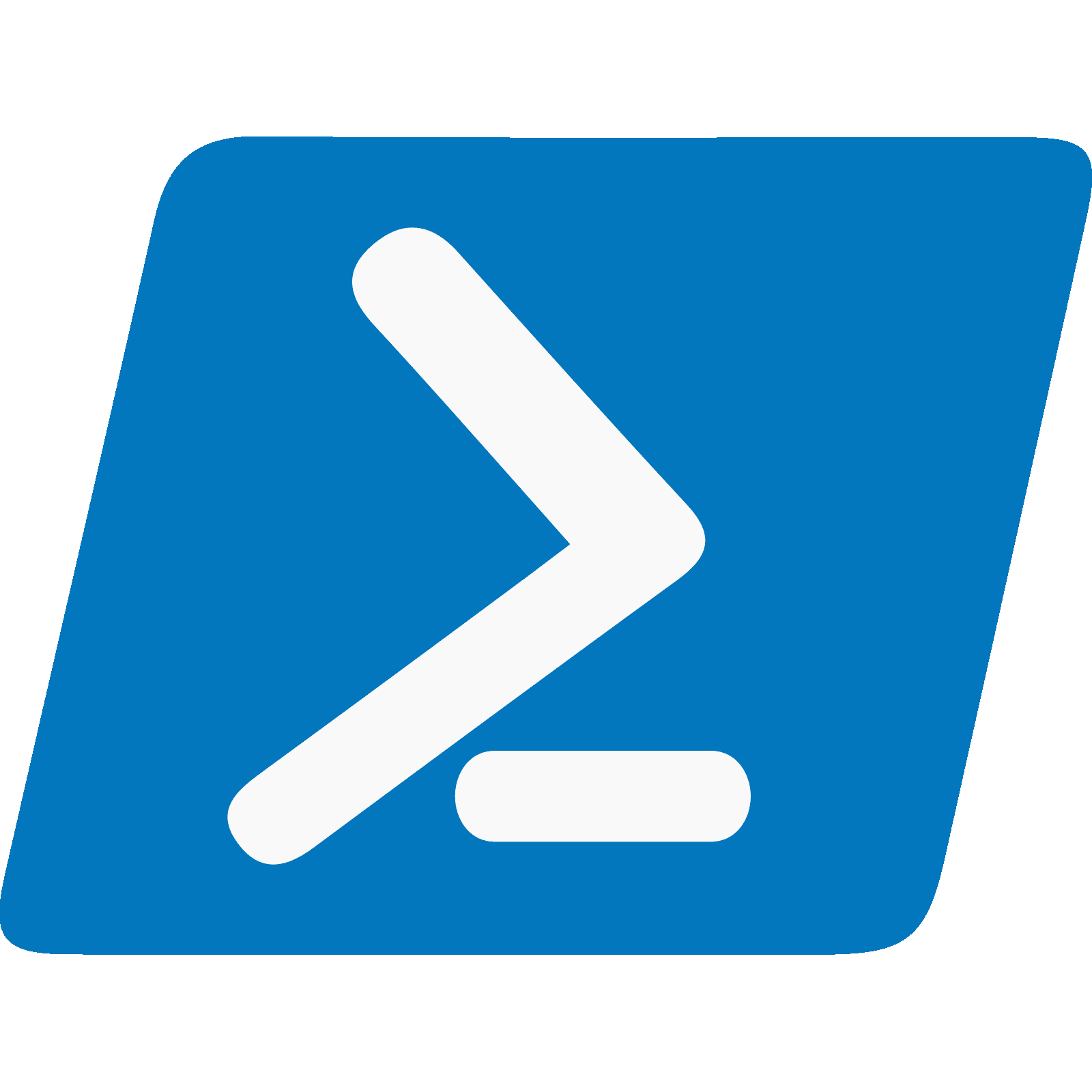



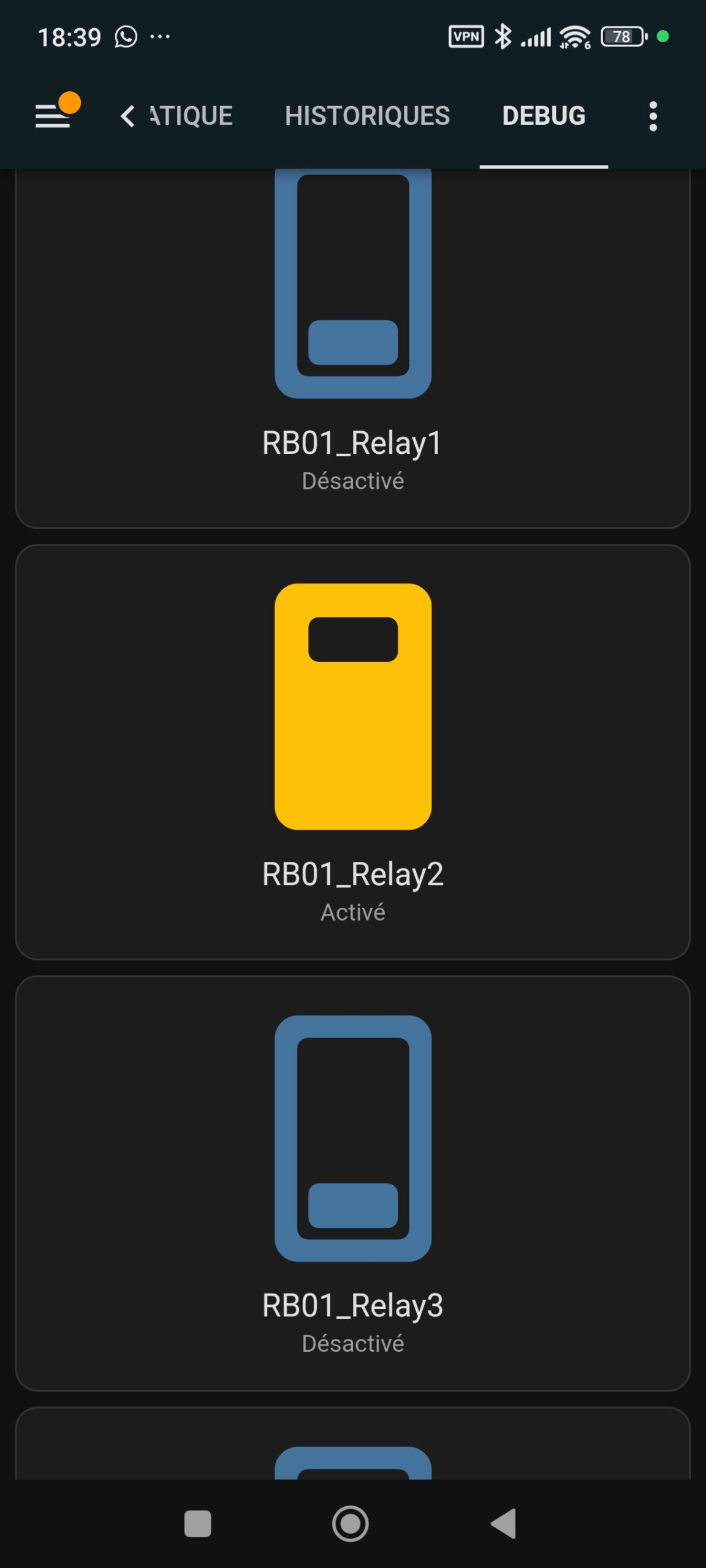
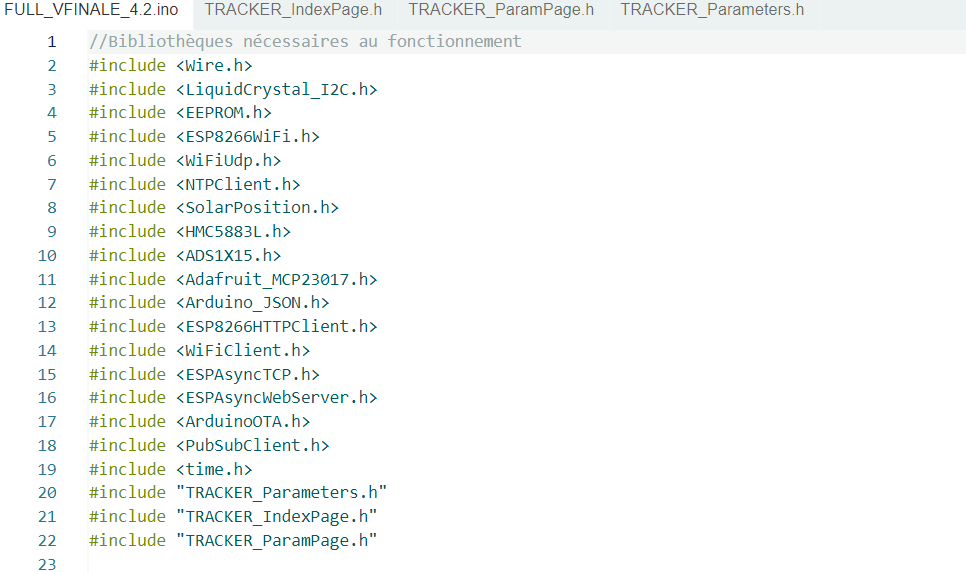

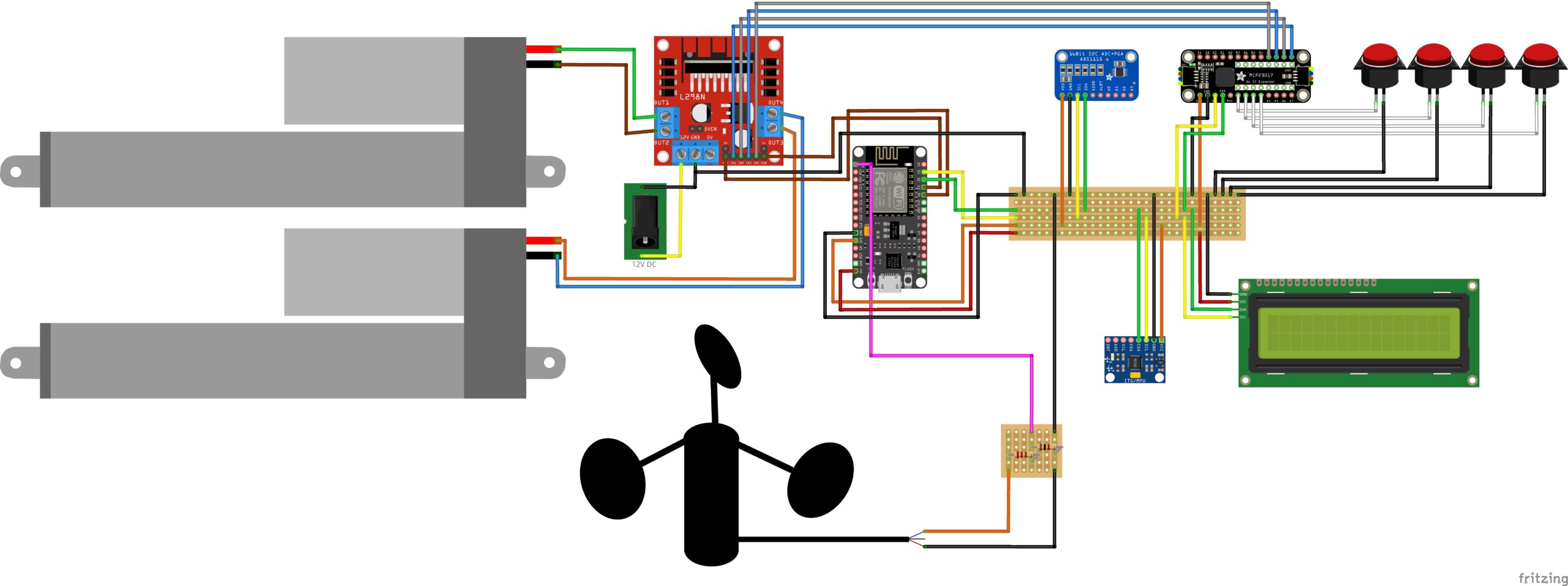
Leave a Reply
You must be logged in to post a comment.