Using an LD2410C for presence and move detection.
The sensor must be able to detect presence / distance and move for advanced automations. For this we will use Hi-Link LD2410C.
We need :
Wemos D1 Mini –> Find it !
LD2410C –> Find It !
Dupont cables –> Find it !
Wiring of LD2410c to Wemos D1 Mini :
5V -> VCC / GND ->GND / TX -> RX / RX -> TX
You need to add this code to your ESPHome firmware :
uart:
id: ld2410_uart
tx_pin: GPIO1
rx_pin: GPIO3
baud_rate: 256000
parity: NONE
stop_bits: 1
ld2410:
uart_id: ld2410_uart
throttle: 1500ms
id: ld2410_comp
select:
- platform: ld2410
distance_resolution:
name: distance resolution
baud_rate:
name: baud rate
light_function:
name: light function
out_pin_level:
name: out pin level
button:
- platform: ld2410
factory_reset:
name: "factory reset"
restart:
name: "restart"
query_params:
name: query params
number:
- platform: ld2410
timeout:
name: timeout
max_move_distance_gate:
name: max move distance gate
max_still_distance_gate:
name: max still distance gate
g0:
move_threshold:
name: g0 move threshold
still_threshold:
name: g0 still threshold
g1:
move_threshold:
name: g1 move threshold
still_threshold:
name: g1 still threshold
g2:
move_threshold:
name: g2 move threshold
still_threshold:
name: g2 still threshold
g3:
move_threshold:
name: g3 move threshold
still_threshold:
name: g3 still threshold
g4:
move_threshold:
name: g4 move threshold
still_threshold:
name: g4 still threshold
g5:
move_threshold:
name: g5 move threshold
still_threshold:
name: g5 still threshold
g6:
move_threshold:
name: g6 move threshold
still_threshold:
name: g6 still threshold
g7:
move_threshold:
name: g7 move threshold
still_threshold:
name: g7 still threshold
g8:
move_threshold:
name: g8 move threshold
still_threshold:
name: g8 still threshold
light_threshold:
name: light threshold
text_sensor:
- platform: ld2410
version:
name: "LD2410 presence sensor version"
mac_address:
name: "LD2410 presence sensor mac address"
switch:
- platform: ld2410
engineering_mode:
name: "LD2410 engineering mode"
bluetooth:
name: LD2410 control Bluetooth
sensor:
- platform: ld2410
moving_distance:
name: "LD2410 Moving distance (cm)"
still_distance:
name: "LD2410 Still Distance (cm)"
moving_energy:
name: "LD2410 Move Energy (%)"
still_energy:
name: "LD2410 Still Energy (%)"
detection_distance:
name: "LD2410 Distance Detection (cm)"
g0:
move_energy:
name: LD2410 g0 move energy
still_energy:
name: LD2410 g0 still energy
g1:
move_energy:
name: LD2410 g1 move energy
still_energy:
name: LD2410 g1 still energy
g2:
move_energy:
name: LD2410 g2 move energy
still_energy:
name: LD2410 g2 still energy
g3:
move_energy:
name: LD2410 g3 move energy
still_energy:
name: LD2410 g3 still energy
g4:
move_energy:
name: LD2410 g4 move energy
still_energy:
name: LD2410 g4 still energy
g5:
move_energy:
name: LD2410 g5 move energy
still_energy:
name: LD2410 g5 still energy
g6:
move_energy:
name: LD2410 g6 move energy
still_energy:
name: LD2410 g6 still energy
g7:
move_energy:
name: LD2410 g7 move energy
still_energy:
name: LD2410 g7 still energy
g8:
move_energy:
name: LD2410 g8 move energy
still_energy:
name: LD2410 g8 still energy
light:
name: LD2410 lightPay attention you MUST disconnect LD2410C power to be able to flash ESP if it’s wired to it.
After restart you will be able to use the device and its values for any automation. You can adjust setting like speed using Hi-Link app on your smartphone and bluetooth, and see values for adjusting thresholds.
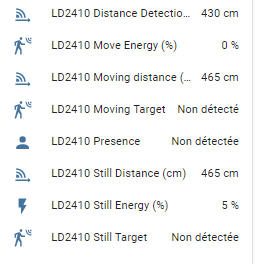



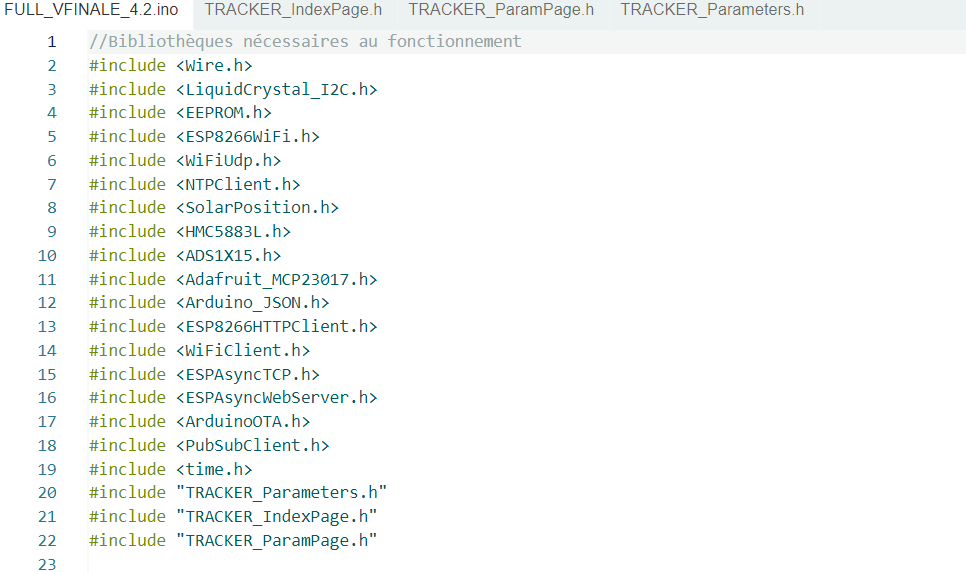

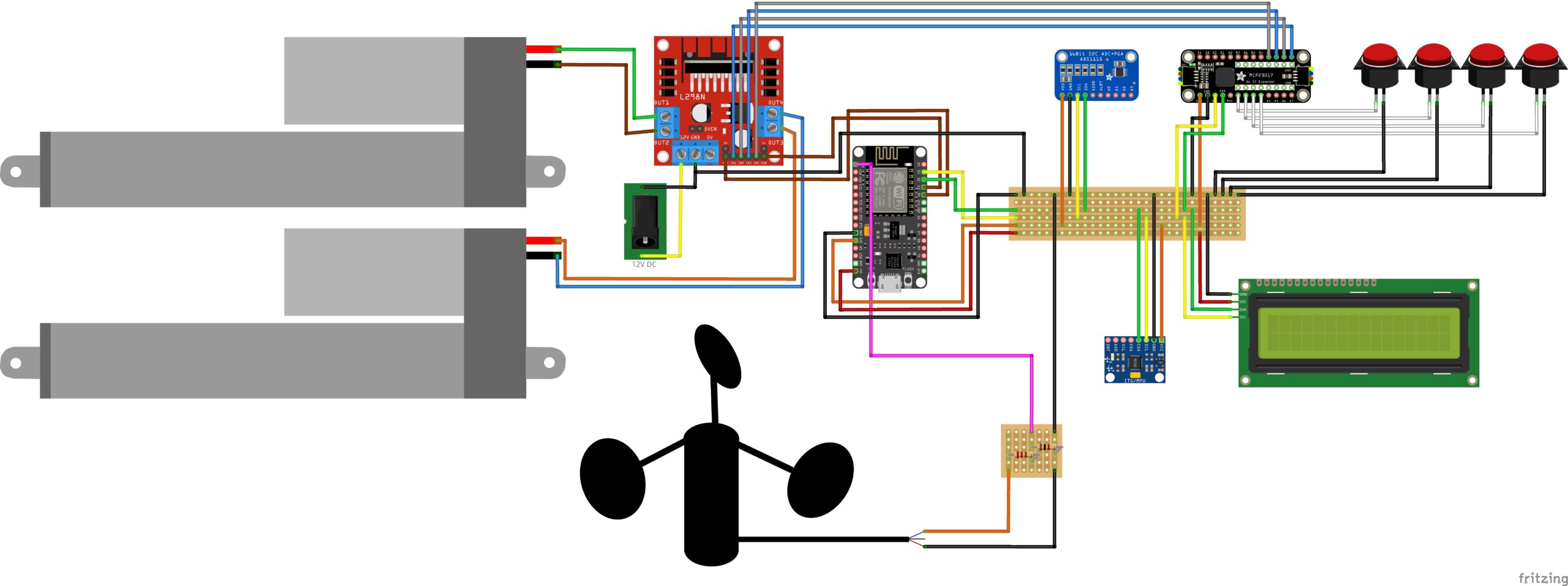
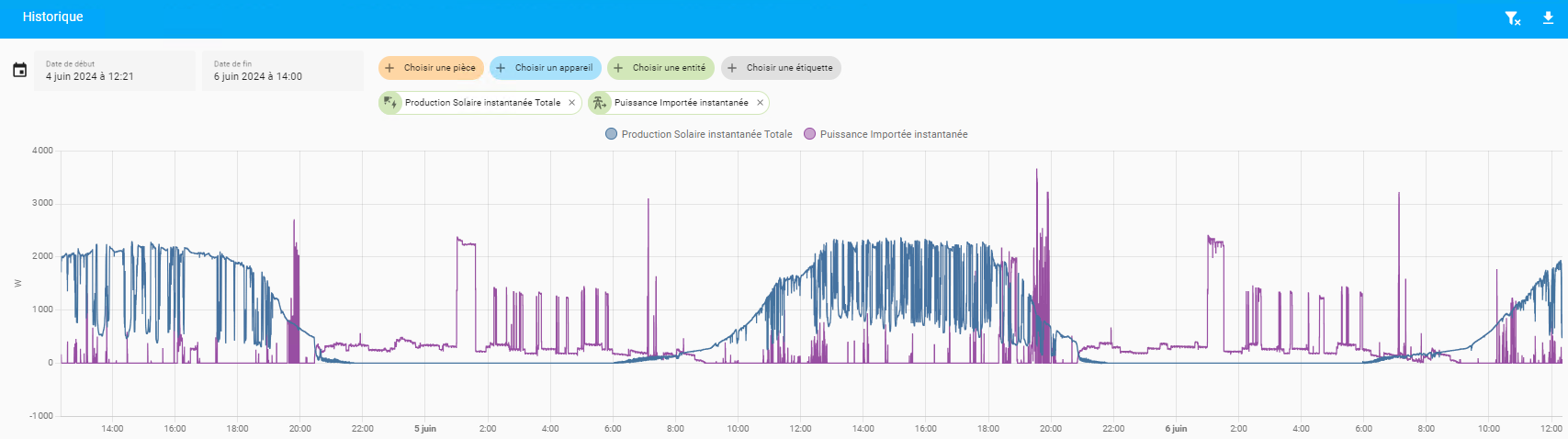
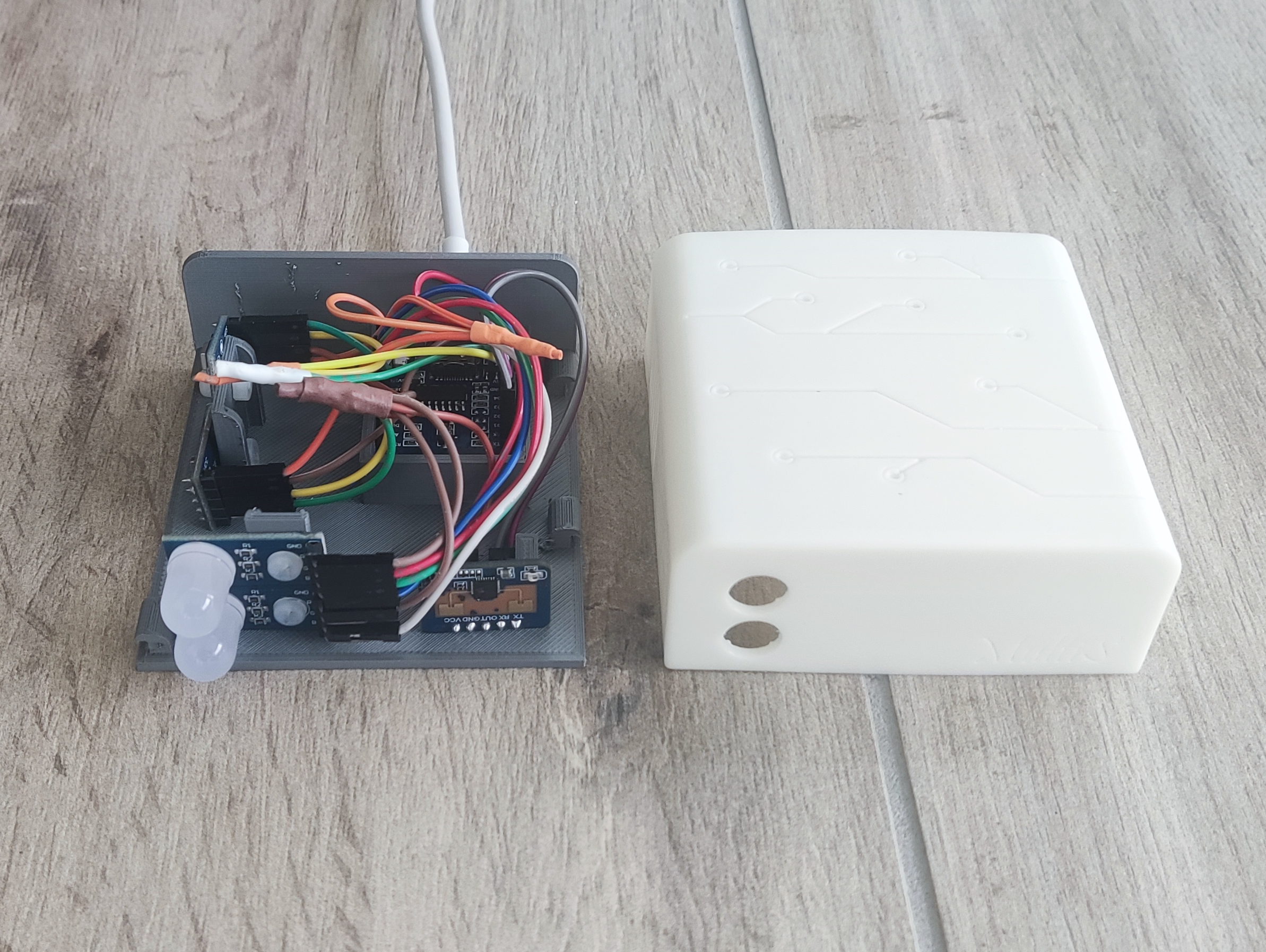
Leave a Reply