Some details about the interface of the tracker.
Tracker is connected to my home network using Wifi. I can access its interface localy or using VPN. I kept F1ATB Solar Router interface style for the uniformity of my smart devices because i’m using it.
Here is a preview of the different possibilities (Sorry, in french and sometimes english for variables) :
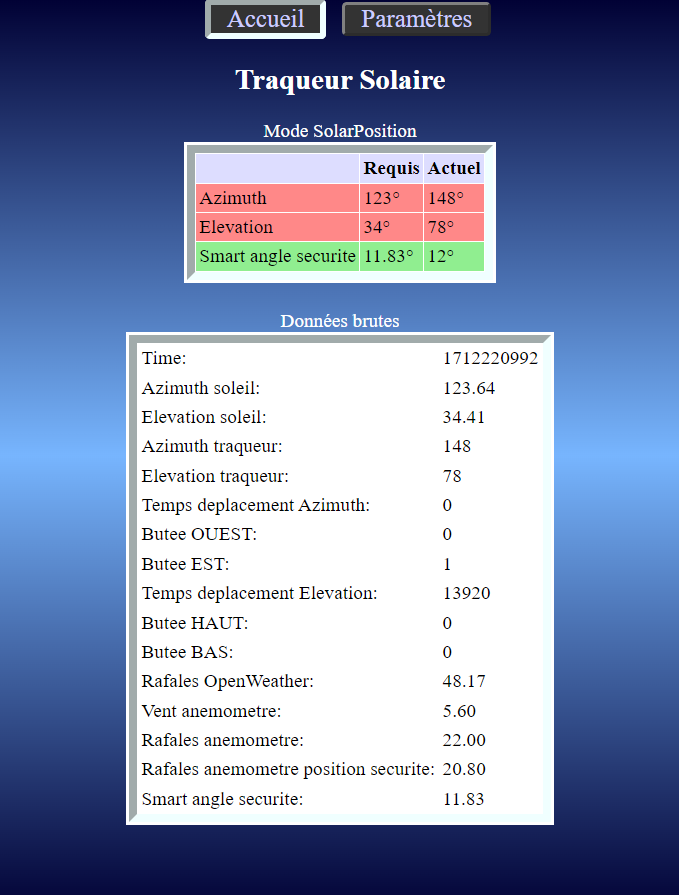
On top we can see the tracker status. Colors as changing according to its status (Orientation / Angle / Security)
Actualy we can see on the capture that the tracker hasn’t got the good azimuth (Not in the tracker Azimuth range for the moment) and angle is not optimal because of too much wind (Smart Angle is set to 12° for security)
On the bottom we have all the needed data for a quick diagnostic. We can see if it’s on limit, move times, wind measurements and smart angle calculated from wind.
Second webpage for parameters :
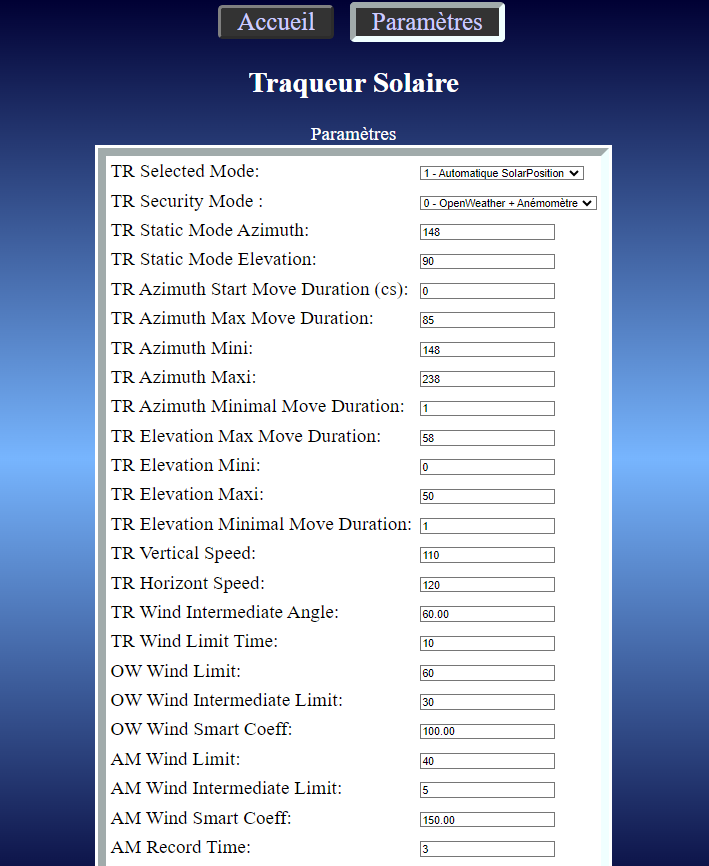
Hre we can choose the fonctional mode of the tracker :
- Security (East and flat)
- Solar Position using theorical calculation of sun position with GPS coordinates and time
- Solar Sunsor (To be implemented using ADS1115)
- Static (Defined position)
After each sunset tracker will move to East limit and set panels flat.
The second setting is Security Mode :
- Openweather + Anemometer
- No Security
- OpenWeather only
- Anemometer only
Next we can set the static position azimuth and elevation (For static mode)
Now we can define the maximum move duration for azimuth from one limit to the other, and the minimum and maximum azimuth the tracker can cover.
We define the minimal time the tracker should move.
Same principle for elevation.
The others settings are used for wind protection and smart angle calculation. AM record time is the time needed to record wind speed for my actaul anemometer. It’s the reason why i’m going to use another anemometer with instant measuring using voltage instead of counting rotations.
So there will be another setting Anemometer type in the future.
I have setting for future solar sensor too.


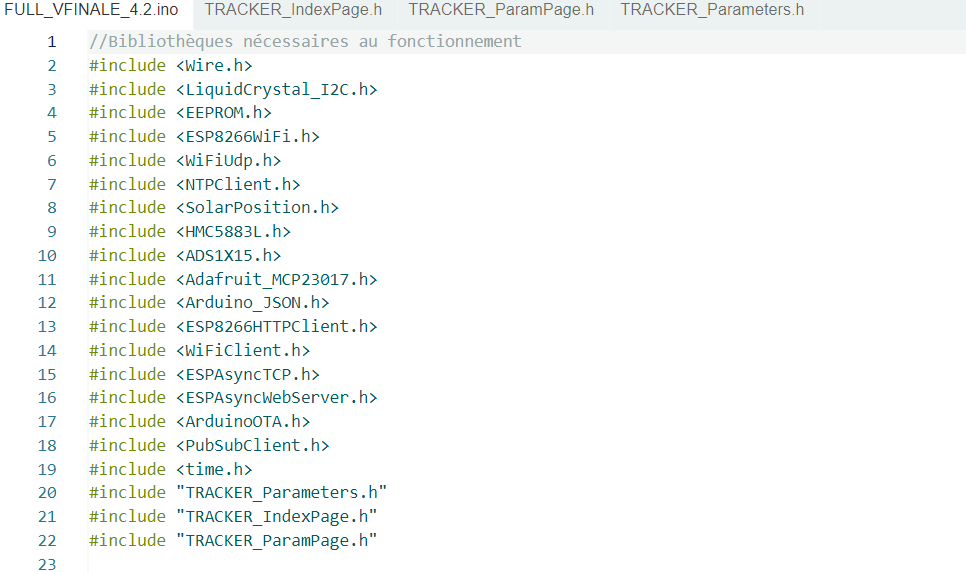

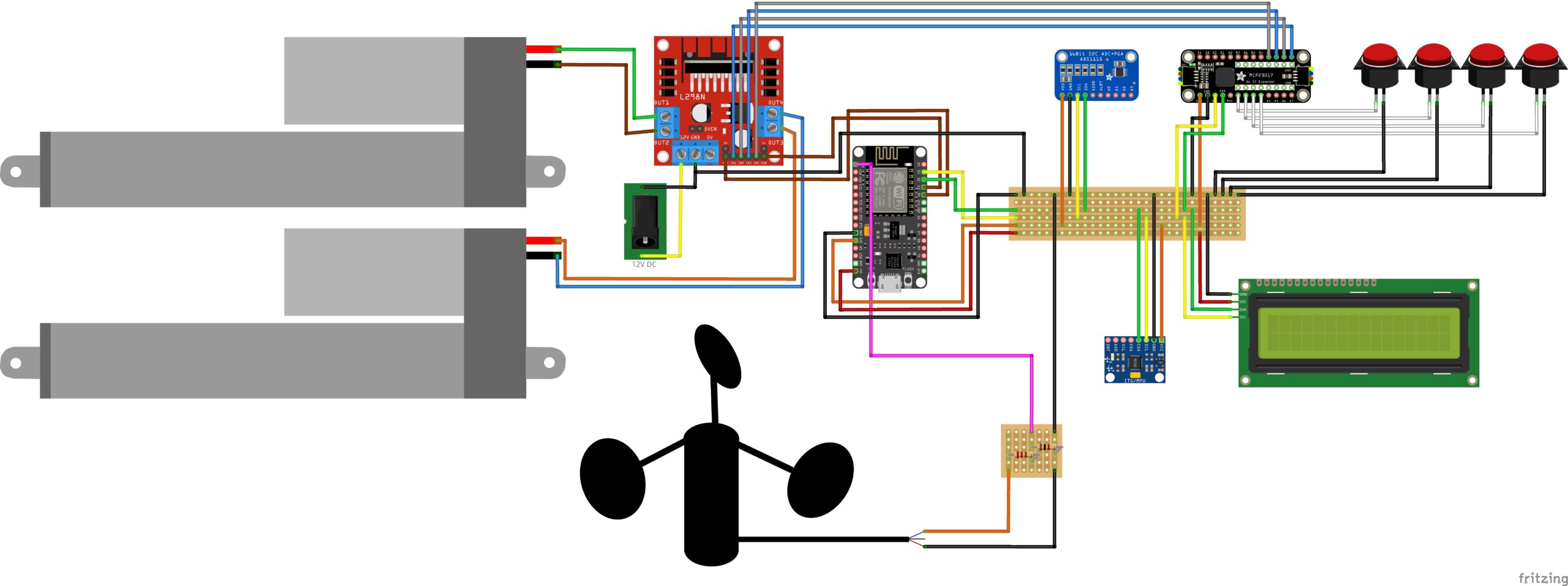
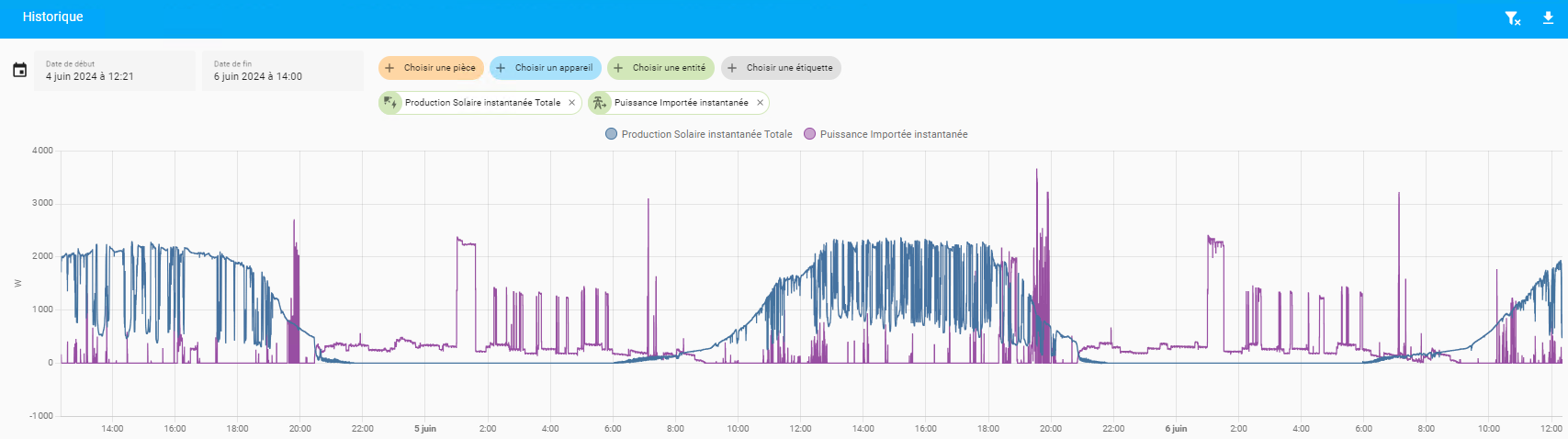
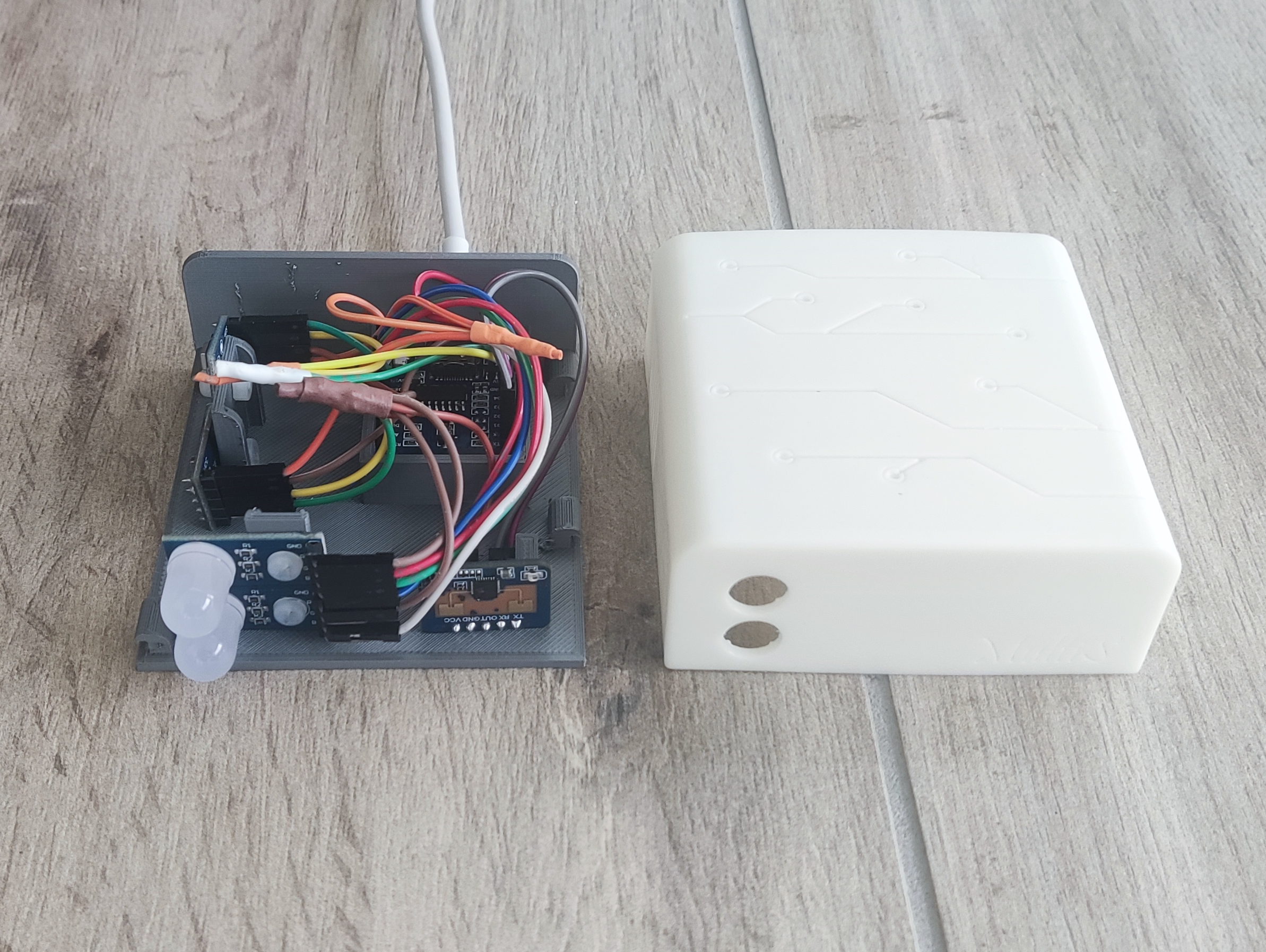
Leave a Reply